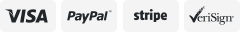-40%
135 Film Slide Scanner Converts Negative,Slide&Film to Digital Photo
$ 23.75
- Description
- Size Guide
Description
Converts film &slide to digital image(135mm or 35mm negative /slide) in computer with updated software within 2 seconds, quick single pass scanning. No memory card requiredWIth 1800/3600 DPI interpolation resolution, it supports to save high resolution images in your PC and edit the scanned image with the software in CD
System required: WindowsXP/Vista/Windows 7/windows8/windows10/MAC
Powered by USB, no other additional power required
Package included: USB Film Scanner , USB Cable, Software CD, Negative Film Holder, Positive Slide Holder, Manual,Cleaning Brush
Step 1
Put Film into film holder.
Install the software (Windows)
On Desktop double click on “DIGITNOW!” icon.
Enter the software serial number.Wait for DIGITNOW! to pop up automatically. Then Operating home page. Select the correct Film Type.
Click “Scan” button for capturing, it will take several seconds to save the
image that you have captured. Also you can press the“scan”hard button to
capture.
To manually adjust the image brightness and color level,Color R, G, B bar will show up
on screen and pulling the level bar to make adjustment. There are two kinds resolution that you can choose:1800dpi and 3600dpi.The film size 135(24*36mm)and 126(26*26mm)are optional.
Install the software (MAC)
On Desktop double click on “M192 A3 V1.3” icon,Open “Soft” folder,Open “Mac” folder,Continue double click on “DIGITNOW” icon.
Open“Downloads” folder,double-click on“DIGITNOW!”on Applications folder.
Select the correct Film Type.
Click “Take lmage” button for capturing, Also you can press the“scan” hard button to capture .
You can adjust the image brightness and color level,Color R, G, B bar, resolution, film size to make image to prefer state.
Click“Show image” in the menu bar ,Open Picture to view.
Technical specifications:
Sensor: 5 mega pixel CMOS sensor
Focus Range: fixed focus
Data conversion: 10 bits per color channel
Scan method: single pass
Power: USB port
Interface: USB 2.0
Operating system: Windows XP / Vista / Windows 7/8/10/MAC